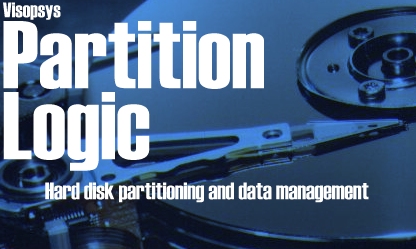
|
PARTITION LOGIC USER MANUAL
HIDING OR UNHIDING A PARTITION
The Hide/unhide function is used to mark a partition 'hidden' in your operating system. The partition is not really hidden per se, but rather the tag is changed in such a way as to tell the operating system to ignore the partition. To hide or unhide a partition you must first select it in either the partition diagram or the partition list (when the selected item is empty space, this function is disabled). Only some partition types can be hidden (FAT and Linux for example) so this function will only be enabled if the partition is of a hideable type. No changes are made on disk until you commit them using the write changes function. |